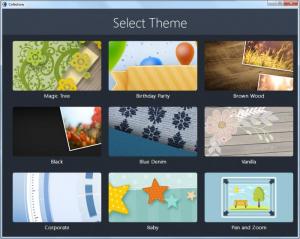Cofeshow
1.5.0.0
Size: 38.7 GB
Downloads: 3226
Platform: Windows (All Versions)
Creating slideshow presentations is quite easy, but if you are in a hurry to create one, Cofeshow will help you get the job done as fast as possible. A straightforward functionality, intuitive controls and a simple design are the application's main strengths. Apart from a few simple tasks, the application will do everything for you. In other words, anyone, even novice users, should be able to create a video slideshow without any effort.
Cofeshow is available for Windows and Mac. It comes in a free version, but it will place a watermark on your final product. The software can be installed in just a few seconds and there is no need to meet any special requirements, like additional codecs or drivers.
If you have your pictures ready, you can prepare your project right away and be done in under a minute, if you know exactly what you want. The application places a good number of templates at your disposal, each with its own background and transition effects. They are presented on a clean and simple user interface and you can preview them on your default web browser, before selecting anything.
Selecting a template, adding a soundtrack, images and choosing an output quality is all you have to do to create a video slideshow. Imported images are displayed as large thumbnails, on the same interface and you can drag them around, to change their order in the slideshow. Additionally, you can add text slides and move them anywhere in the presentation, as you would with your pictures.
Video slideshows are exported in MP4 format. Furthermore, the software allows you to choose between HD (1280x720) and Full HD (1920x1080) qualities. Exporting the video will take a few minutes, but you can be sure of the fact that the results will be more than satisfactory, especially if you consider how little effort it takes.
Pros
You may create video slideshows without dealing with transition effects, timers and other settings. The application provides a wide range of templates. It can export video slideshows in full HD quality.
Cons
A few extra features, like the possibility of adding text over images, would be welcomed additions. If you need to put a video slideshow together as fast as possible, you can do it with Cofeshow and it will look like you took a long time to do it.
Cofeshow
1.5.0.0
Download
Cofeshow Awards

Cofeshow Editor’s Review Rating
Cofeshow has been reviewed by Frederick Barton on 16 Mar 2015. Based on the user interface, features and complexity, Findmysoft has rated Cofeshow 5 out of 5 stars, naming it Essential